It looks to be a bit odd but it’s correct that you can really alter the name of the processor you are using in your system.In this post i will deploy an elementary prank via which you will alter the name of your processor from Core i3 to Core i7/i9.
Please follow the steps below as i mention.
1. On Windows, press Windows button and R, it would open up the run and type regedit
2. Now, Registry Editor will be showed.Paste the below Path or you can follow the path as below and go to
- SecondLevelDataCache and modify Hexadecimal value data from 0 to 512.
Computer\HKEY_LOCAL_MACHINE\SYSTEM\CurrentControlSet\Control\Session Manager\Memory Management
4. Again paste the below file path as in step 2 and go to
- ProcessorNameString and modify the Value data as you want.
Computer\HKEY_LOCAL_MACHINE\HARDWARE\DESCRIPTION\System\CentralProcessor
5. Now you are able to change to the fake CPU configuration. In the example i have changed my i5 processor to i9 as below. :)
Note: It's just for Prank. Please do not use this technique for cheating.
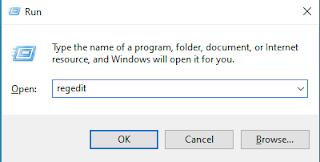





No comments:
Post a Comment